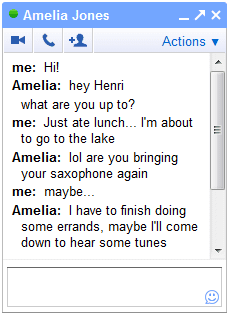Monday, 23 November 2015
Civil Engineering: Plot ground sections
Civil Engineering: Plot ground sections: Plot ground sections from contours. Sections: Cross sections, Longitudinal sections Introduction: The sections you will develop f...
Plot ground sections
Plot ground sections from contours.
Sections: Cross sections,
Longitudinal sections
Introduction:
The sections you will develop for this
subject serve a similar purpose, they will allow you to graphically view the
land at any point you require. From this information you can design your
proposed structure and give a graphical representation of the proposed
works.
These sections will also assist you to derive volumes for
earthworks.
There are two sections that we develop to give us “sections of
the land”.
Longitudinal Sections:
Also known as Long Sections, these are a section
through the longest length of the subject land.
Cross Sections:
These are section across the narrowest length of the subject
land or works.
How to draw a cross section:
Figure 1 is a
contour plot of a simple symmetrical hill.
The numbers represent the elevation (in meters) of that particular point
in the landscape. Let’s say the points
are separated by 100 m in the horizontal.
The dark lines are contours, lines of constant elevation. In this case the contour interval is 10
m.
The cross section
along AB shows us the elevation change encountered by these gung-ho
hikers. The cross section is plotted
below the contour plot. Walking along
the top of the cross section, they will start at an elevation of 15m, climb
steadily to an elevation of 30 m and then descend back to 15m. They will do this as they travel 400 m in the
horizontal. The plot is constructed
simply by plotting the five elevation numbers (15, 25, 30, 25, 15) encountered
along the AB line, spacing them by 100 meters along the horizontal axis.
Figure 2 is based
on a more complicated landscape that I contoured using a dark pen at a 10 m
contour interval and using a lighter pen at a 5 m contour interval. Figure 2 is the cross section along line
AB. Each dot represents an elevation
number, spaced evenly at 100 m in the horizontal. To walk from A to B, first you climb from an
elevation of 28m to a peak of 52 m and then descend to a gradual plain, ending
at 12 m elevation 1700 m from your starting point.
You actually don’t
need the elevation numbers to draw a cross section. Figure 3 shows a contour map of a
double-peaked mountain, without the underlying elevation numbers. The cross section along line AB is shown in
the second panel for contour interval of 5 m.
Every time line AB intersects a contour curve, a dot is made immediately
beneath the contour map on the cross section plot beneath. I use lightly drawn arrows to show how the
point at 10 m on the left side of the mountain, and the point at 15 m on the
right side of the mountain are transferred to the cross section plot. Without the underlying elevation numbers, the
points on the cross section plot are not necessarily evenly spaced along the
horizontal axis. Therefore, the cross
section plot must be lined up exactly beneath the contour plot. I recommend using graph paper.
The third panel of
Figure 3 shows what happens when you reduce resolution. Here I use a contour interval of 10 m (every
second contour curve.) In the reduced
resolution, we cannot resolve the twin peaks and are left with a broad flat
mountain top.
The purpose behind
drawing cross sections directly from the contour maps, without using the
elevation numbers is to reinforce visualization concepts. Most contoured maps (USGS topo maps, or
weather maps) do not include the elevation numbers. Students should be encouraged to visualize
the cross sections from the contours alone.
Longitudinal Sections:
The method to draw Longitudinal
Sections is exactly the same as you draw a section on an Architectural
section.
You draw construction lines
vertically to give a profile of the important features of the house. You then
draw in the vertical heights by measurement.
After this drawing is drawn up you can
start the design work. Let us say that the site is going to be levelled to a
Reduced Level of 100.500. This is referred as design level. We would add this to the drawing as
follows.
Sunday, 22 November 2015
Health & Fashion: How to live a healthy life
Health & Fashion: How to live a healthy life: Ever wondered about changing your life for the better? Maybe you're interested in losing weight, being more active or just feeling heal...
How to live a healthy life
Ever
wondered about changing your life for the better? Maybe you're interested in
losing weight, being more active or just feeling healthier. To live a healthier
life you'll most likely need to make some adjustments in a wide variety of
areas. Being "healthy" is based on many things including: your
genetics, diet, exercise routine and lifestyle choices. Since you cannot
control your genes, making changes to items you have control over can help lead
to a healthier lifestyle. Focus on making small changes to your diet, exercise
and other lifestyle factors to help make you healthier.
1.Preparing for Healthier Life:
i. Make
an appointment with your doctors. One key to improving your health and
maintaining it is regular doctor visits. These health professionals will help
support your desire for a healthier life. They'll also be able to tell you if
you need to start or stop anything in order to have a healthier life.
Visit
your primary care physician. Talk to them about your current health condition
and if there is anything they'd recommend to help you life a healthier life.
Also
visit your dentist. It's typically recommended to go twice a year just for a
check up.[1] This is another important doctors visit you shouldn't overlook.
Visit
any other doctors you may need. For example: OB/GYN, allergist or
endocrinologist.
ii.Take
some measurements. There are a few ways to check on your health status without
a doctor. Measuring your weight and overall size can give you some insight into
whether or not your body is healthy as well.
Weigh
yourself. Note your weight and compare it with national standards for ideal
body weight. This will tell you if you're close to a healthy weight or should
consider weight loss.
Measure
your waist circumference. Another way to interpret your weight and health is by
measuring your waist circumference. A large waist may mean you have a high
amount of visceral fat which could be dangerous to your health.[2] Men should
have a waist circumference less than 40" and women should be less than
35".[3]
Also
figure out your BMI with an online calculator. Again, this is just an
additional method of letting you know whether or not you're at a healthy
weight.
If many
of these measurements are too high and you feel you might be overweight or
carrying too much weight, this can be a part of your life you work on so you
can be healthier.
iii.Start
a journal. Keeping a journal is a great way to start your healthier life. You
can take notes, write goals, track your goals and even keep a food journal. These
items will help you figure out what you need to do and motivate you to meet
those goals.
You
might first want to start taking some notes on any information you get from
your doctors or track your weight, BMI or waist circumference.
Also jot
down notes about what goals you have and how you think you're going to live a
healthier life. It'll take some brainstorming and thinking about all the
different aspects of your life you want to change to be healthier.[4]
Take
notes on your food choices in your journal as well. Studies show that those who
journal their food regularly stay on track with new diet patterns for longer
time
iv.Build
a support group. A support group is a great part of a healthier lifestyle. They
not only can provide support for your goals but also are a support to your
mental and emotional well being.[5]
A big
part of a healthier life that often gets overlooked is your mental and
emotional health. A support group doesn't have to just be there to cheer you
on, but be a good friend.
Ask friends,
family members or co-workers to join you on certain goals. Maybe others want to
lose weight, eat healthier or exercise more.
Studies
show that those people who have a support group are morel likely to meet their
long-term goals.
2. Making Healthier Diet Choices:
i. Write
up a meal plan. When you're trying to live a healthier life, your diet may be
one thing you want to change. Writing up a new meal plan for yourself can help
give you the guidelines you need to eat healthy all week long.[6]
A meal
plan is your blueprint for each meal, snack and beverage throughout the week.
This
plan can also allow you to see and plan each of your choices. You can feel
confident that what you're eating each day meets your new healthier life.
To start
your meal plan, get a pen and paper and write out each day of the week. Write
down all your meals, snacks and drinks.
Writing
a meal plan can also help you have a more organized grocery list.
ii. Eat
mindfully. Mindful eating is a way of eating that helps you bring more
attention and focus to how you eat. Mindful eating is important to a healthier
life as it helps you enjoy eating.[8]
People
who eat mindfully typically eat less, have an easier time losing weight and get
more satisfaction out of their meals.[9]
Eating
mindfully involves a variety of things. To start, turn off all electronics
(like your phone or TV) and remove any other distractions. You need to be able
to fully focus on your meal.
When
you're eating pay attention to how your food looks, how it tastes, the textures
and temperatures. Really concentrate on each bite.
Also
take at least 20-30 minutes to eat your meal. When you take your time with your
meal, you may end up eating less and enjoy your meal more.
iii. Maintain
a balanced diet. A well-balanced diet is the cornerstone of a healthy diet.
Eating well is important to help you live a healthier life.[10]
When you
eat a well-balanced diet you're able to consume all the recommended nutrients
your body needs. Your less at risk for nutrient deficiencies and other side
effects of a poor quality diet.[11] You will feel and be healthier.
A
well-balanced diet is one that includes all 5 food groups each day. In
addition, its a diet that features a wide variety of food. Don't eat the same
few foods each day. This limits your ability to eat a wide variety of
nutrients.
Also
make sure you're eating the appropriate portion sizes of foods. For example,
stick to: 3-4 oz of protein[12], 1/2 cup of grains[13], 1/2 cup of fruit or 1
small piece[14] and 1 cup of vegetables/2 cups of leafy greens[15]. These are
serving sizes per meal.
iv. Drink
more water. Make a conscious effort to drink more water. Being adequately
hydrated is essential to living a healthier life.
When
you're dehydrated you may experience a variety of side effects that may not
only affect your health, but how you're feeling as well.
When
you're dehydrated you may have chronic headaches, fatigue and afternoon
fogginess.[16]
Aim for
about 8-13 glasses of clear, hydrating fluids each day. This amount will vary
based upon your age, gender and activity level.[17]
Drinks
that can count towards water include: water, flavored waters, decaf coffee and
decaf tea.
v. Limit
alcohol. Excessive consumption of alcohol can lead to weight gain or a weight
stall and also have negative effects of your overall health.
Health
professionals typically recommend that women consume no more than 1 alcoholic
beverage daily and men consume no more than 2 alcoholic beverages daily.[18]
Limit
these even further than the recommendations to help support your desire to lose
weight and be more slim. Alcohol provides only calories, no nutrition.
Typically
one serving of alcohol is 4 oz of wine, 2 oz of liquor or 1 beer.
vi.
Take a supplement. Many times your diet is not always the healthiest or you
might be a picky eater or have allergies. When your diet is limited, you may
need to rely on a supplement to help you get enough vital nutrients for your
body.
Taking a
daily multivitamin is a good idea for most healthy people. This can be a
"back up plan" when your diet doesn't meet your daily needs.[20]
You may
also want to consider taking calcium (especially for women), iron (for women
who are menstruating), or B12 (for those who are vegan or vegetarian).[21]
Remember,
vitamins are there as a back up. They shouldn't be used to in place of foods.
You should always aim to get as much of your nutrition from foods as possible.
Saturday, 21 November 2015
Health & Fashion: How To Change XP Start Button
Health & Fashion: How To Change XP Start Button: Since defragging the disk won't do much to improve Windows XP performance, here are 23 suggestions that will. Each can enhance the pe...
How To Change XP Start Button
Since defragging the disk won't do much to improve Windows XP performance, here are 23 suggestions that will. Each can enhance the performance and reliability of your customers' PCs. Best of all, most of them will cost you nothing.
1.) To decrease a system's boot time and increase system performance, use the money you save by not buying defragmentation software -- the built-in Windows defragmenter works just fine -- and instead equip the computer with an Ultra-133 or Serial ATA hard drive with 8-MB cache buffer.
2.) If a PC has less than 512 MB of RAM, add more memory. This is a relatively inexpensive and easy upgrade that can dramatically improve system performance.
3.) Ensure that Windows XP is utilizing the NTFS file system. If you're not sure, here's how to check: First, double-click the My Computer icon, right-click on the C: Drive, then select Properties. Next, examine the File System type; if it says FAT32, then back-up any important data. Next, click Start, click Run, type CMD, and then click OK. At the prompt, type CONVERT C: /FS:NTFS and press the Enter key. This process may take a while; it's important that the computer be uninterrupted and virus-free. The file system used by the bootable drive will be either FAT32 or NTFS. I highly recommend NTFS for its superior security, reliability, and efficiency with larger disk drives.
4.) Disable file indexing. The indexing service extracts information from documents and other files on the hard drive and creates a "searchable keyword index." As you can imagine, this process can be quite taxing on any system.
The idea is that the user can search for a word, phrase, or property inside a document, should they have hundreds or thousands of documents and not know the file name of the document they want. Windows XP's built-in search functionality can still perform these kinds of searches without the Indexing service. It just takes longer. The OS has to open each file at the time of the request to help find what the user is looking for.
Most people never need this feature of search. Those who do are typically in a large corporate environment where thousands of documents are located on at least one server. But if you're a typical system builder, most of your clients are small and medium businesses. And if your clients have no need for this search feature, I recommend disabling it.
Here's how: First, double-click the My Computer icon. Next, right-click on the C: Drive, then select Properties. Uncheck "Allow Indexing Service to index this disk for fast file searching." Next, apply changes to "C: subfolders and files," and click OK. If a warning or error message appears (such as "Access is denied"), click the Ignore All button.
5.) Update the PC's video and motherboard chipset drivers. Also, update and configure the BIOS. For more information on how to configure your BIOS properly, see this article on my site.
6.) Empty the Windows Prefetch folder every three months or so. Windows XP can "prefetch" portions of data and applications that are used frequently. This makes processes appear to load faster when called upon by the user. That's fine. But over time, the prefetch folder may become overloaded with references to files and applications no longer in use. When that happens, Windows XP is wasting time, and slowing system performance, by pre-loading them. Nothing critical is in this folder, and the entire contents are safe to delete.
7.) Once a month, run a disk cleanup. Here's how: Double-click the My Computer icon. Then right-click on the C: drive and select Properties. Click the Disk Cleanup button -- it's just to the right of the Capacity pie graph -- and delete all temporary files.
8.) In your Device Manager, double-click on the IDE ATA/ATAPI Controllers device, and ensure that DMA is enabled for each drive you have connected to the Primary and Secondary controller. Do this by double-clicking on Primary IDE Channel. Then click the Advanced Settings tab. Ensure the Transfer Mode is set to "DMA if available" for both Device 0 and Device 1. Then repeat this process with the Secondary IDE Channel.
9.) Upgrade the cabling. As hard-drive technology improves, the cabling requirements to achieve these performance boosts have become more stringent. Be sure to use 80-wire Ultra-133 cables on all of your IDE devices with the connectors properly assigned to the matching Master/Slave/Motherboard sockets. A single device must be at the end of the cable; connecting a single drive to the middle connector on a ribbon cable will cause signaling problems. With Ultra DMA hard drives, these signaling problems will prevent the drive from performing at its maximum potential. Also, because these cables inherently support "cable select," the location of each drive on the cable is important. For these reasons, the cable is designed so drive positioning is explicitly clear.
10.) Remove all spyware from the computer. Use free programs such as AdAware by Lavasoft or SpyBot Search & Destroy. Once these programs are installed, be sure to check for and download any updates before starting your search. Anything either program finds can be safely removed. Any free software that requires spyware to run will no longer function once the spyware portion has been removed; if your customer really wants the program even though it contains spyware, simply reinstall it. For more information on removing Spyware visit this Web Pro News page.
11.) Remove any unnecessary programs and/or items from Windows Startup routine using the MSCONFIG utility. Here's how: First, click Start, click Run, type MSCONFIG, and click OK. Click the StartUp tab, then uncheck any items you don't want to start when Windows starts. Unsure what some items are? Visit the WinTasks Process Library. It contains known system processes, applications, as well as spyware references and explanations. Or quickly identify them by searching for the filenames using Google or another Web search engine.
12.) Remove any unnecessary or unused programs from the Add/Remove Programs section of the Control Panel.
13.) Turn off any and all unnecessary animations, and disable active desktop. In fact, for optimal performance, turn off all animations. Windows XP offers many different settings in this area. Here's how to do it: First click on the System icon in the Control Panel. Next, click on the Advanced tab. Select the Settings button located under Performance. Feel free to play around with the options offered here, as nothing you can change will alter the reliability of the computer -- only its responsiveness.
14.) If your customer is an advanced user who is comfortable editing their registry, try some of the performance registry tweaks offered at Tweak XP.
15.) Visit Microsoft's Windows update site regularly, and download all updates labeled Critical. Download any optional updates at your discretion.
16.) Update the customer's anti-virus software on a weekly, even daily, basis. Make sure they have only one anti-virus software package installed. Mixing anti-virus software is a sure way to spell disaster for performance and reliability.
17.) Make sure the customer has fewer than 500 type fonts installed on their computer. The more fonts they have, the slower the system will become. While Windows XP handles fonts much more efficiently than did the previous versions of Windows, too many fonts -- that is, anything over 500 -- will noticeably tax the system.
18.) Do not partition the hard drive. Windows XP's NTFS file system runs more efficiently on one large partition. The data is no safer on a separate partition, and a reformat is never necessary to reinstall an operating system. The same excuses people offer for using partitions apply to using a folder instead. For example, instead of putting all your data on the D: drive, put it in a folder called "D drive." You'll achieve the same organizational benefits that a separate partition offers, but without the degradation in system performance. Also, your free space won't be limited by the size of the partition; instead, it will be limited by the size of the entire hard drive. This means you won't need to resize any partitions, ever. That task can be time-consuming and also can result in lost data.
19.) Check the system's RAM to ensure it is operating properly. I recommend using a free program called MemTest86. The download will make a bootable CD or diskette (your choice), which will run 10 extensive tests on the PC's memory automatically after you boot to the disk you created. Allow all tests to run until at least three passes of the 10 tests are completed. If the program encounters any errors, turn off and unplug the computer, remove a stick of memory (assuming you have more than one), and run the test again. Remember, bad memory cannot be repaired, but only replaced.
20.) If the PC has a CD or DVD recorder, check the drive manufacturer's Web site for updated firmware. In some cases you'll be able to upgrade the recorder to a faster speed. Best of all, it's free.
21.) Disable unnecessary services. Windows XP loads a lot of services that your customer most likely does not need. To determine which services you can disable for your client, visit the Black Viper site for Windows XP configurations.
22.) If you're sick of a single Windows Explorer window crashing and then taking the rest of your OS down with it, then follow this tip: open My Computer, click on Tools, then Folder Options. Now click on the View tab. Scroll down to "Launch folder windows in a separate process," and enable this option. You'll have to reboot your machine for this option to take effect.
23.) At least once a year, open the computer's cases and blow out all the dust and debris. While you're in there, check that all the fans are turning properly. Also inspect the motherboard capacitors for bulging or leaks. For more information on this leaking-capacitor phenomena, you can read numerous articles on my site.
Following any of these suggestions should result in noticeable improvements to the performance and reliability of your customers' computers. If you still want to defrag a disk, remember that the main benefit will be to make your data more retrievable in the event of a crashed drive.
Health & Fashion: How to use internet
Health & Fashion: How to use internet: Introduction Man with laptop and mobile phone As the Internet has grown, it has developed into a multi-faceted tool with a vast range...
How to use internet
Introduction
Man with laptop and mobile phone
As the Internet has grown, it has developed into a multi-faceted tool with a vast range of uses. It's now easy to keep in touch with friends, publish your own articles, or even watch your favorite TV shows using the Internet.
In this lesson, we'll talk about some of the ways the Internet is used today, including blogs, social networking, instant messaging, VoIP, and media.
Finding information online
The most common way to find information online is with a search engine. All you have to do is type in a few words, and the search engine will give you a list of results you can click on. There are many different search engines you can use, but Google is the most popular one.
Screenshot of Google
Intelligent personal assistantsIf you're using a mobile device, there are some situations when it's not convenient to type a search into a search engine. Instead, you can simply talk to your device's intelligent personal assistant. One example is Siri, which comes pre-installed on all new iPhones.
With Siri, you can ask a question like "What's the weather today?" or "Are there any Thai restaurants nearby?" Siri will then try to give you an answer. You can also use Siri to do other things on your device, like setting up reminders. For example, you could say, "Remind me to go to the dentist on Thursday."Using the Internet to communicate
The Internet isn't just about finding information. It's also about connecting with friends, family, and people you've never met before. Today, there are many different ways to communicate online, including social networking, chat, VoIP, and blogging.
Social networking
A Facebook News Feed
Social networking has become one of the main ways people keep in touch. Below are a few of the most popular social networking sites:
Facebook is used by about 1 billion people. If you have family or friends who live far away, you can use Facebook to keep up with their lives. You can also share things you've found online that interest you.
Twitter lets you share brief messages (or "tweets") with the entire world or with just your circle of friends. By following people with similar interests, you can discover new things you wouldn't have found otherwise.
LinkedIn is a site you can use for business networking. It allows you to connect with other people in your field and discover new job opportunities.
Chat and instant messaging
Chat and instant messaging programs allow you to have conversations with your friends or just write them a quick note. Two examples are Yahoo! Messenger and Microsoft Messenger. Some sites, such as Gmail and Facebook, allow you to chat within your browser.
chatVoIP
VoIP (Voice over Internet Protocol), allows you to have telephone service through your Internet connection. Some services also let you do video conferencing, such as Skype and Facebook Video Calling. Many of these services are free or very inexpensive, and some people use them as a replacement for a landline or simply to save minutes on their mobile phones.
Blogs
Today, the average user has the ability to shape the Web by adding to it. If you have knowledge or interests you're passionate about, you can create your own blog and share your thoughts with the world.
There are many sites like blogger.com and wordpress.com that let you create a blog for free. You don't need any web design experience—most of the technical stuff has already been created for you, and you can choose a predesigned template that has the look and feel that you want.
Media on the Internet
TV, radio, and the Internet used to be completely separate things, but that's no longer true with today's technology. You can now watch TV shows on your computer, and you can connect to the Internet on many TVs and DVD/Blu-ray players. In addition, radio stations from around the world allow you to listen online, and many online-only radio stations now exist.
Friday, 20 November 2015
Health & Fashion: 10 Rules of care yore body
Health & Fashion: 10 Rules of care yore body: 10 pieces of advice on how to take care of your body skin Beautiful, healthy skin requires daily care. If you follow the golden rules af...
10 Rules of care yore body
10 pieces of advice on how to take
care of your body skin
Beautiful,
healthy skin requires daily care. If you
follow the golden rules after your daily shower, on holiday, during the cold
winter months... your skin will be softer, suppler and radiantly beautiful!
Rule 1: I protect my skin from the sun
 To keep
your skin healthy, do not go out in the sun without protection. Apply a sun
cream with an SPF that is adapted to your skin type. Reapply it on a regular
basis. It is also highly recommended to stay out of the sun during the hottest
hours of the day.
To keep
your skin healthy, do not go out in the sun without protection. Apply a sun
cream with an SPF that is adapted to your skin type. Reapply it on a regular
basis. It is also highly recommended to stay out of the sun during the hottest
hours of the day.
Rule 2: I only use gentle soap on my skin
 Does the
skin on your body tend to become dry, especially after taking a shower? It is
important to use gentle, soap-free skincare products for your cleansing routine.
If you use products that are too harsh, your skin can become extremely dry and
feel very uncomfortable. The best products to use: Lipid-rich soaps
Does the
skin on your body tend to become dry, especially after taking a shower? It is
important to use gentle, soap-free skincare products for your cleansing routine.
If you use products that are too harsh, your skin can become extremely dry and
feel very uncomfortable. The best products to use: Lipid-rich soaps
Rule 3: In the shower!
 A shower
is better for your skin than a bath, which tends to dehydrate the skin. Make
sure that the water is lukewarm, rather than hot. For bath lovers, it is ok to
take a bath from time to time. However, don’t stay in the water for too long!
A shower
is better for your skin than a bath, which tends to dehydrate the skin. Make
sure that the water is lukewarm, rather than hot. For bath lovers, it is ok to
take a bath from time to time. However, don’t stay in the water for too long!
Rule 4: The art of gently patting my skin dry
 Before
you get out of the shower, rinse your entire body off really well to eliminate
all traces of your cleansing product. Then, rapidly dry your skin by gently
patting your legs, chest, arms, etc. with your towel. Do NOT aggressively rub
your skin until it is dry.
Before
you get out of the shower, rinse your entire body off really well to eliminate
all traces of your cleansing product. Then, rapidly dry your skin by gently
patting your legs, chest, arms, etc. with your towel. Do NOT aggressively rub
your skin until it is dry.
Rule 5:I moisturise my skin daily
 Make
moisturising a daily habit! After gently patting your skin dry with your towel,
use a suitable cream to effectively moisturize your skin. This will help
restore the hydrolipidic film that covers your epidermis. Do not forget that
ALL SKIN TYPES require moisturisation!
Make
moisturising a daily habit! After gently patting your skin dry with your towel,
use a suitable cream to effectively moisturize your skin. This will help
restore the hydrolipidic film that covers your epidermis. Do not forget that
ALL SKIN TYPES require moisturisation!
Rule 6: When it is cold out, I dress warmly
 Have you
noticed that your skin becomes particularly sensitive during the winter months?
In fact, the cold weather, as well as the wind and sun, tend to dry out the
skin, leaving it feeling uncomfortably tight and prickly. As soon as the
temperature begins to drop, make sure that you dress warmly. And do not forget
to protect your hands!
Have you
noticed that your skin becomes particularly sensitive during the winter months?
In fact, the cold weather, as well as the wind and sun, tend to dry out the
skin, leaving it feeling uncomfortably tight and prickly. As soon as the
temperature begins to drop, make sure that you dress warmly. And do not forget
to protect your hands!
Rule 7: I drink a lot of water
 For
beautiful skin, your body requires sufficient amounts of liquid. Make sure that
you drink enough water, i.e. approximately 8 glasses per day. A glass of water
when you wake up, tea for breakfast, mineral water throughout the day, herbal
tea at night.... This way you can easily meet all of your daily water
requirements!
For
beautiful skin, your body requires sufficient amounts of liquid. Make sure that
you drink enough water, i.e. approximately 8 glasses per day. A glass of water
when you wake up, tea for breakfast, mineral water throughout the day, herbal
tea at night.... This way you can easily meet all of your daily water
requirements!
Rule 8: I eat healthy, well-balanced meals!
 A
healthy, well-balanced diet is not only good for your body, but for your skin
as well. Each day, you should eat five fruits and vegetables, which are rich in
antioxidants. This will help you
maintain beautiful, healthy skin.
A
healthy, well-balanced diet is not only good for your body, but for your skin
as well. Each day, you should eat five fruits and vegetables, which are rich in
antioxidants. This will help you
maintain beautiful, healthy skin.Rule 9: I get my beauty sleep
 If you
get enough sleep, your skin will look radiantly healthy! Your body needs a
certain amount of sleep to stay healthy: 7, 8, 9 hours... In fact, our sleep
requirements are determined by our genes.
If you
get enough sleep, your skin will look radiantly healthy! Your body needs a
certain amount of sleep to stay healthy: 7, 8, 9 hours... In fact, our sleep
requirements are determined by our genes.
Rule 10: Stop smoking!
Care Of Face
10 golden rules to help you take
care of your skin on an everyday basis
Some
habits are essential in order to care for your skin and have a radiant
complexion all year long. Whatever your skin type, here are the ten essential
habits !
Rule 1:Specific care for each skin type
 In order
to take care of and respect your skin, first and foremost make sure to choose
products specially designed for your skin type. Dry skin does not have the same
needs as oily skin.
In order
to take care of and respect your skin, first and foremost make sure to choose
products specially designed for your skin type. Dry skin does not have the same
needs as oily skin.
Rule 2:Pay special attention to fragile areas
 Some
parts of your face (eye contour, lips, etc.) have particularly fine, fragile
skin. They need specific care, especially the eye contour and the lips. These
areas of your face are more sensitive and deserve special attention.
Some
parts of your face (eye contour, lips, etc.) have particularly fine, fragile
skin. They need specific care, especially the eye contour and the lips. These
areas of your face are more sensitive and deserve special attention.
Rule 3:Gentle cleansing
 Taking
care of sensitive skin begins with make-up removal. In order not to stress your skin and to
respect its natural balance, make sure to use a pH-neutral make-up remover,
specially formulated to cleanse your epidermis gently.
Taking
care of sensitive skin begins with make-up removal. In order not to stress your skin and to
respect its natural balance, make sure to use a pH-neutral make-up remover,
specially formulated to cleanse your epidermis gently.
Rule 4:Eyes: a risk area
 The eye
contour skin is ten times finer than the skin on the rest of the face. Choose a
specific routine for make-up removal in this area.
The eye
contour skin is ten times finer than the skin on the rest of the face. Choose a
specific routine for make-up removal in this area.
Rule 5:Exfoliation is indispensable
 Use a
suitable exfoliation treatment once or twice a week. It must be effective yet
gentle and respectful. Choose a pH-neutral exfoliation product, which is
perfect for smoothing and purifying the skin while respecting its natural
balance.
Use a
suitable exfoliation treatment once or twice a week. It must be effective yet
gentle and respectful. Choose a pH-neutral exfoliation product, which is
perfect for smoothing and purifying the skin while respecting its natural
balance.
Rule 6:Moisturizing is essential
 The
dermis is made up of 70% water and the epidermis, 15%. In order to keep the
skin well moisturized, it is important to choose daily moisturizing skin care
products that balance the level of water within the skin. You may also use a
moisturizing mask regularly, removing the excess with a spring water spray.
The
dermis is made up of 70% water and the epidermis, 15%. In order to keep the
skin well moisturized, it is important to choose daily moisturizing skin care
products that balance the level of water within the skin. You may also use a
moisturizing mask regularly, removing the excess with a spring water spray.
Rule 7:Preferably hypoallergenic make-up
 To avoid
the risk of allergies linked to the use of products that are not suited to your
skin, choose hypoallergenic make-up specially formulated to meet the needs of
all skin and eye types, even sensitive skin.
To avoid
the risk of allergies linked to the use of products that are not suited to your
skin, choose hypoallergenic make-up specially formulated to meet the needs of
all skin and eye types, even sensitive skin.
Rule 8:Sun protection
Rule 9:Watch out for external stress
 Pollution,
smoke, stress… All these have harmful effects on the skin. Use skincare
products to protect your skin against these daily stresses before leaving the
house and cleanse your skin thoroughly when you come home in the evening.
Pollution,
smoke, stress… All these have harmful effects on the skin. Use skincare
products to protect your skin against these daily stresses before leaving the
house and cleanse your skin thoroughly when you come home in the evening.
Rule 10:Don't neglect the lips
Health & Fashion: Care your hairs
Health & Fashion: Care your hairs: Care of Hairs Wash hair sparingly and use a good-quality shampoo Washing hair too often can leave hair dried out, leached of its natura...
Care your hairs
Care of Hairs
Wash hair sparingly and use a good-quality shampoo
Washing
hair too often can leave hair dried out, leached of its natural oils, and may
damage your hair. Aim to shampoo your hair at most every other day or even only
twice a week.
Try shampoos that do not contain sulfates or
parabens
Sulfates
are the chemicals that make shampoos lather up.[1] Parabens are preservatives
that cause irritation and eye problems after prolonged use[2]. Both of these
chemicals aren't healthy for you or the environment so try to use shampoos with
natural cleansers.
Choose a
shampoo that suits your hair type. Don't just go for any old shampoo; go for
the shampoo that works for your hair type. Typical types include (but are not
limited to):
Curly or
coarse hair probably wants frizz-minimizing and softening shampoo.
Straight
or oily hair probably wants a gentle shampoo designed for daily washing.
Colored
or treated hair probably needs a shampoo that's fortified with extracts or
amino acids, because treating your hair is essentially damaging it.
Dry hair
probably needs shampoos with glycerin and collagen to help restore some
moisture into the hair.
Use conditioner that matches your hair type, length,
and treatment damage
A good
rule of thumb is to condition every time you shampoo your hair, although very
processed or dyed hair probably needs a little more love than natural hair.
Deep
condition once a week. Use a store-bought hair care product, or venture out on
your own and try a homemade solution. Deep conditioning is very good for your
hair. It keeps hair soft, healthy and moisturized.
Condition your hair properly based on hair type
For fine
hair: If you have very limp hair, try a botanical oil treatment before you
shampoo. Use lavender or tea-tree oil, for example, and work it under your
cuticles before shampooing. Wash shampoo away and apply conditioner from the
mid-shaft down to the end. Leave in for a minute before washing.
For
medium to thick hair, use a moisturizer with natural hydrators. Keep your
conditioner light. Apply conditioner all over your head and let stay for 2-3
minutes.
Be careful about using hair care products with too
much protein
Too much
protein can leave your hair feeling desiccated and brittle. While protein is
the building block of healthy hair, use conditioners that come with balanced
ingredients.
Frizz-control
serum can be used in small quantities to tame frizzes. Make sure you do not use
too much, and wash once a week with a deep-cleanse shampoo to avoid build-up,
which will leave hair looking dull and flaky.
Rinse your hair with vinegar before shampooing,
twice a year
Doing this helps to make your hair look
shinier and cleaner; plus, it treats dandruff. Use 1 part vinegar (preferably
organic apple cider vinegar) to 3 parts warm water, then rinse and wash your
hair as normal.
Moisturize your hair
Use five oils: almond, castor, olive, coconut
and lavender oils. Mix together equal proportions of each. Alternately, use egg
oil. Apply to the hair and leave in for four hours prior to showering out.
Repeat twice a week
Thursday, 19 November 2015
1980-1999's fashion tee shirts
The
new photo book “Rap Tees: A Collection of Hip-Hop T-Shirts 1980-1999” by DJ
Ross One documents 500 shirts, from hip-hop’s dawn — the first item is a Sugar
Hill Gang shirt from 1980, a year after that group released “Rapper’s Delight,”
widely considered the first commercial hip-hop single — to its
turn-of-the-millennium ubiquity. All the shirts are advertisements, but they go
about their job in vastly different ways: Some emphasize logos, others favor
slogans or let photos do the talking; a rare few let artists have their way.
FROM
OUR ADVERTISERS
Commercialism
has long been one of hip-hop’s prime ambitions. Yet “Rap Tees” (powerHouse)
suggests that for many years hip-hop had in fact been under-merchandised. It’s
striking how many of the best shirts weren’t official or for sale. Several were
promotional items, given out to tastemakers and fans. And many weren’t by the
musicians at all, but bootlegs made on the cheap and distributed broadly.
That
means that this book begins as a document of the hip-hop industry’s efforts to
branch out beyond music, and by the end shifts to the flea markets, swap meets,
sidewalk stalls and parking lots where street-level entrepreneurs, recognizing
that rabid fans were also underserved customers, collected money that the
rappers and their record labels were leaving on the table.
DJ
Ross One, a tenacious and sharp-eyed collector, owns about half of the shirts
in the book, and he tracked down and photographed the rest. His list is
organized by artist and by region, in more or less chronological order.
Over
the two decades covered here, the nature of the hip-hop T-shirt evolves. In
hip-hop’s first true corporate era, from the mid-1980s through the early 1990s,
the artist logos were essential. About 20 shirts in the book depict the classic
Run-DMC logo — bold white capital letters, “Run” stacked atop “DMC,” sandwiched
between two red lines. Some are on elaborately designed sweatshirts made in
partnership with Adidas, the first example of the fashion world aggressively
embracing hip-hop.
The
book devotes extensive sections to the logos of the Beastie Boys, based on the
Harley-Davidson mark, and Public Enemy, perhaps hip-hop’s most iconographically
adept act. In addition to around two dozen Public Enemy shirts, “Rap Tees”
reproduces pages from Rapp Style, the group’s mail-order catalog, which offered
items like jackets, T-shirts, hats and mugs. Rap music’s loudest and most
radical polemicists were also its most effective salesmen and branding experts.
In
that era, logos were lifelines: the bubble letters of the Fat Boys, the tough
scrawl of Naughty by Nature, the pastel scribbles of De La Soul. But by the
mid-1990s, the logos began to fade in importance as the rappers themselves
became global stars, and music videos codified and promoted hip-hop fashion as
a stand-alone style. Instead of buying a T-shirt to be a part of the movement,
you could dress just like the stars. (Hip-hop’s increasing awareness and
adoption of high-end fashion, and the first wave of hip-hop streetwear
companies, helped push the trend along.
Some
of the book’s examples flew in the face of that looming mass dissemination,
especially the varsity jackets that served as promotional items for record
labels like Def Jam, Luke Skyywalker, Roc-A-Fella and what appears to be Heavy
D’s personal Big Tyme Records jacket.
Those
jackets indicate membership on a greater team, but lack some of the ephemeral
grace of the T-shirts. Keith Haring’s artwork appears on the T-shirt for the
first New York City Fresh Festival, a multi-artist concert, in 1984. Several
iterations of shirts from a single LL Cool J tour are displayed: The designer,
Cey Adams, talks about how he would work on the fly, creating new shirts in
different cities as the old ones sold out.
The
politics of the day often made their way to these shirts. One for Queen Latifah
screamed, “Who U Callin a Bitch???” The free-speech and free-love warriors 2
Live Crew used pointed political and sexual slogans. There are ugly relics as
well, like the Beastie Boys T-shirt from 1986 with a gay slur on the back,
which, all apologies aside, can’t be erased from history.
T-shirts
were also sites of reaction, as seen in the countless pulpy memorial shirts for
the Notorious B.I.G. and Tupac Shakur. These are done in what has become the
definitive bootleg style: cut-and-paste graphics with text in loud, slightly
corroded fonts, generally on a black T-shirt. That style is inescapable in this
book’s second half, whether it’s done for New York street stalwarts like Mobb
Deep or Southern titans like Master P. By the mid-1990s, the dominant design
aesthetic no longer came from record-label graphic designers; it was this much
more democratic clip-art style.
Subscribe to:
Comments (Atom)